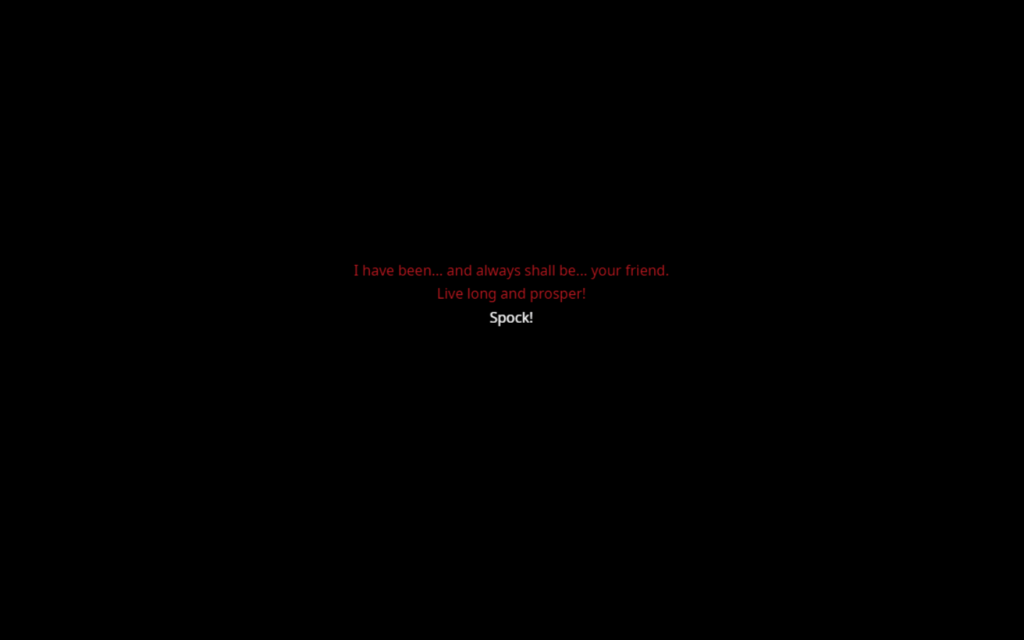I know, we’re still up. Not for long, though. I just wanted to show you how you actually created a world in Glyffe before it’s all gone.
After all, player created content was probably Glyffe’s most overengineered and underused feature (not counting the multi-threaded architecture which I consider to be in a league of its own).
Then again, I hear player created content has been having a hard time of it everywhere lately.
Anyway, to create a new world, you had to begin by finding a free spot in Main World, which I’m afraid was quite a bit easier than I just made that sound. The next step was to right-click on the spot.
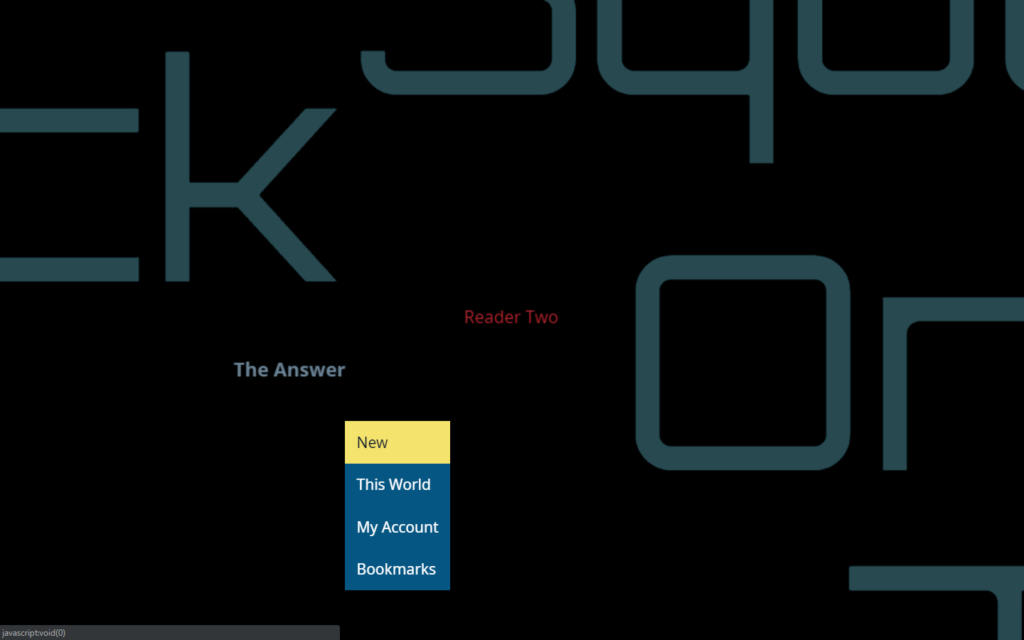
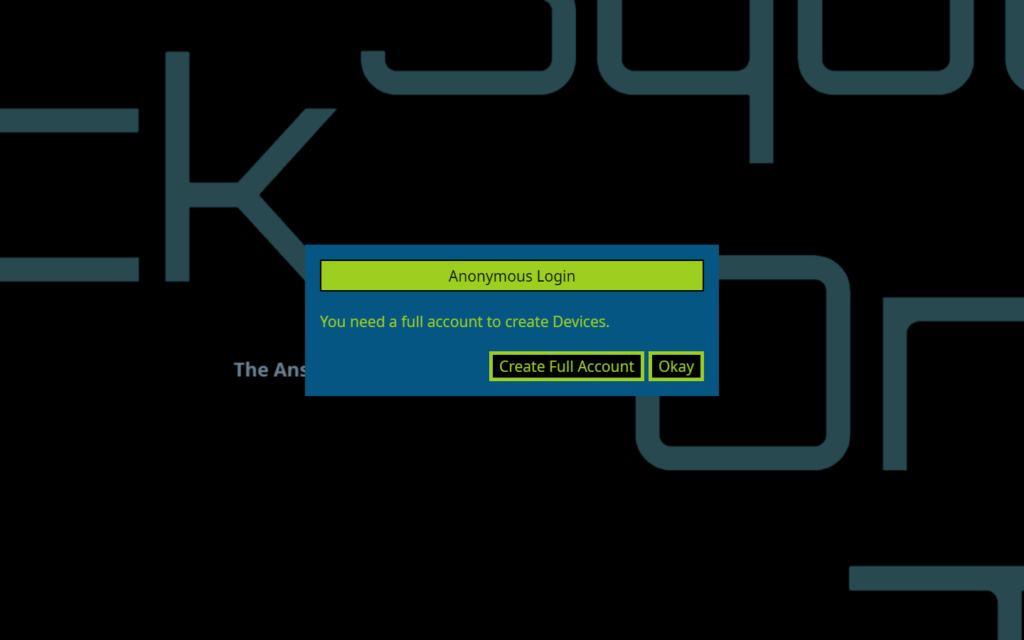
Account management was another feature vying for top placement in the Overengineered and Underused category. Fortunately, I already had an account, so once I remembered my password we were in business.
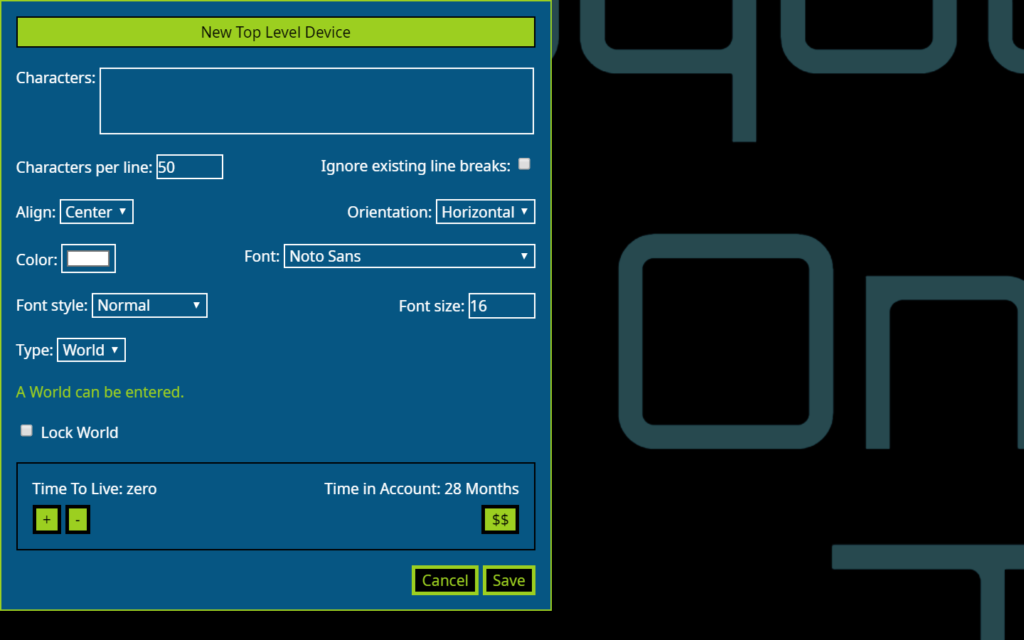
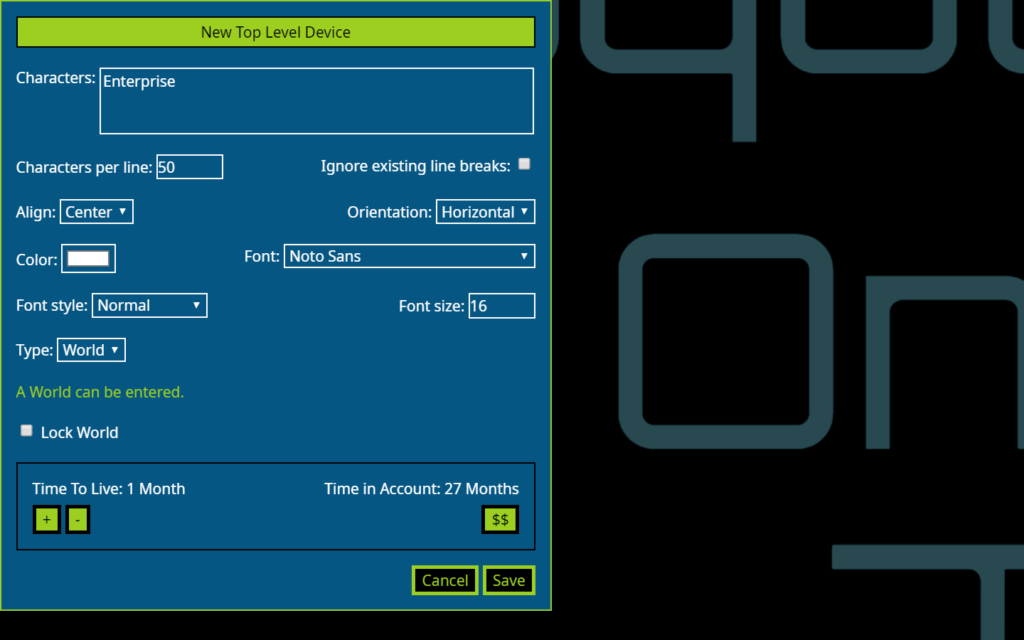
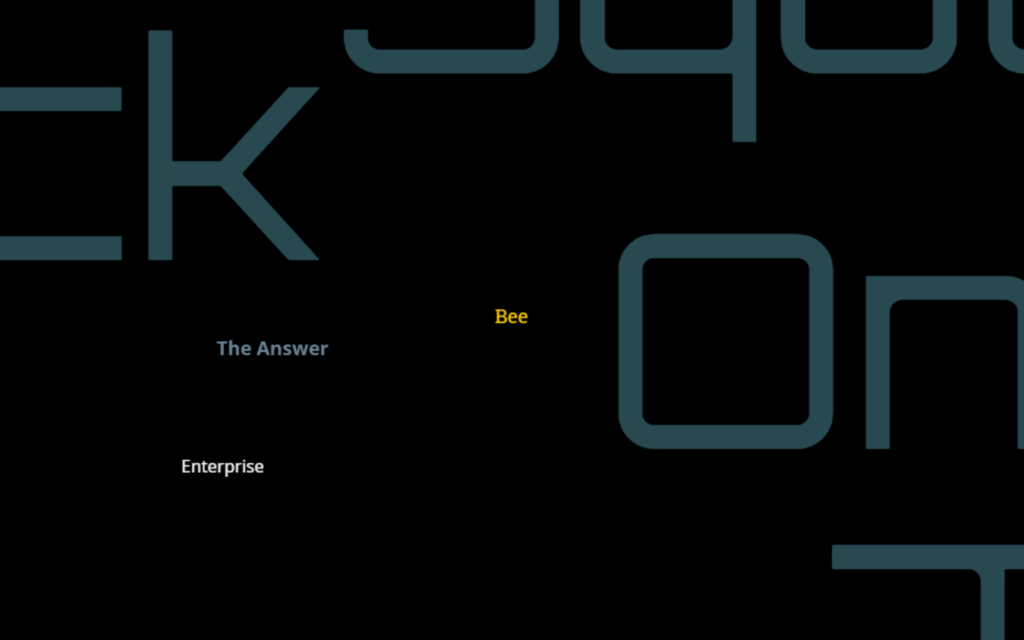
Please don’t mind our altered form, I stopped by Field of Flowers between screenshots because, you know, nostalgia. I still have it pretty bad some days. Over the Easter weekend, seeing as the weather has been getting better, I set up a wifi network in our garden, naming it “Campo De Las Flores”. Anyway, entering our newly created world.
A blank canvas indeed. Right-clicking anywhere and selecting New brought up the device menu again. I was thinking we could do the death scene between Kirk and Spock at the end of Star Trek II. By the way, the boys and us have crossed into season 6 in TNG despite a jarring switch to Spanish dubbing with English subtitles a while back. You see, my mother-in-law has been staying with us, and since she only speaks Spanish, is nearly blind and a right old Trekkie to boot, we didn’t really have much of a choice. The Spanish voice acting is pretty terrible, though. I try to focus on the subtitles and make sure there’s a beer within reach, which I guess is always a good idea when your mother-in-law is around. But on to Spock.
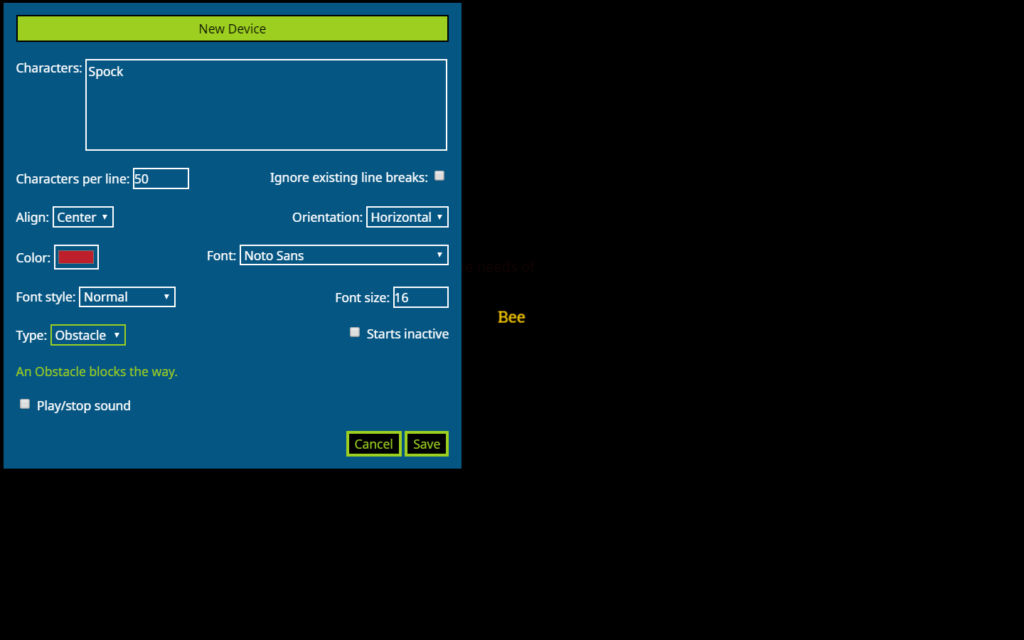
We started him off as a simple Obstacle device.
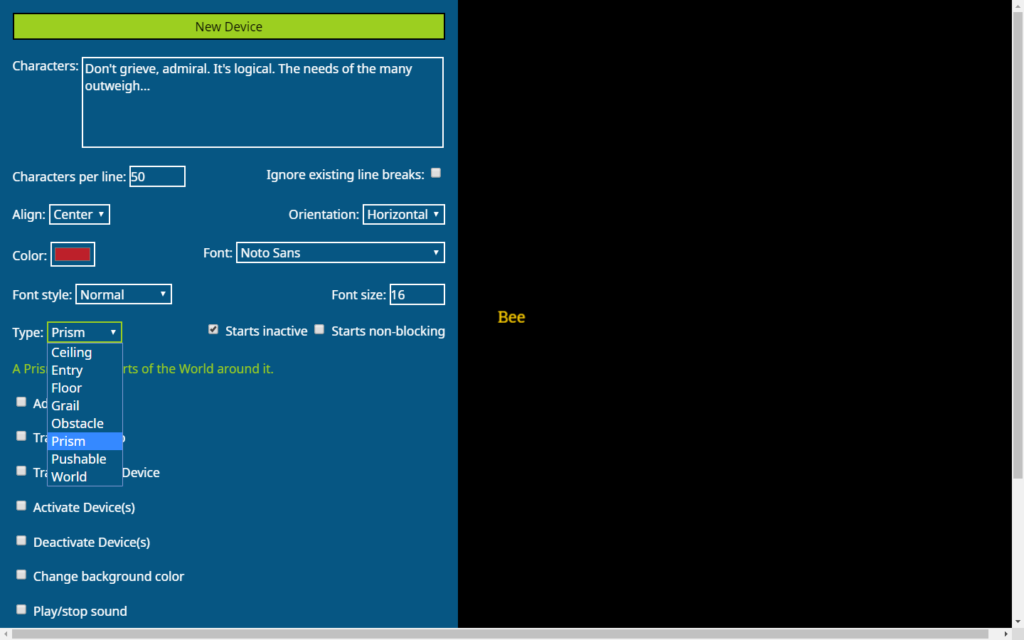
Next, we created a Prism, which was a sort of jack-of-all-trades, and set it to display: “Don’t grieve, admiral. It’s logical. The needs of the many outweigh…” However, we also configured it to start inactive (meaning disabled as well as invisible) and to check if the player colliding with it matched the following characters: “The needs of the few…” If they did, we set the Prism to transform into: “Or the one. I never took the Kobayashi Maru test, until now. What do you think of my solution?”
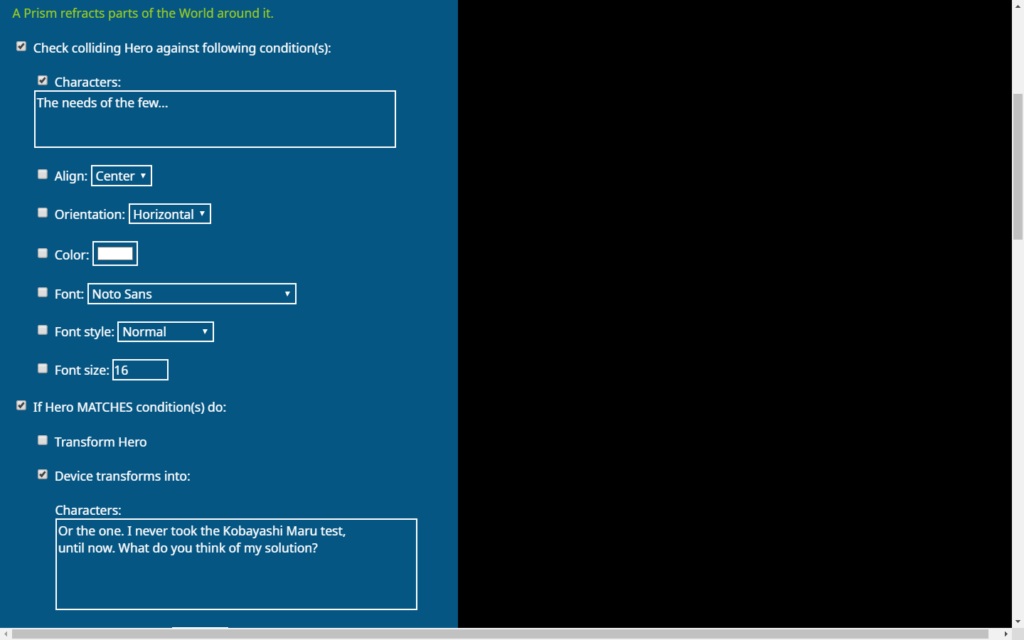
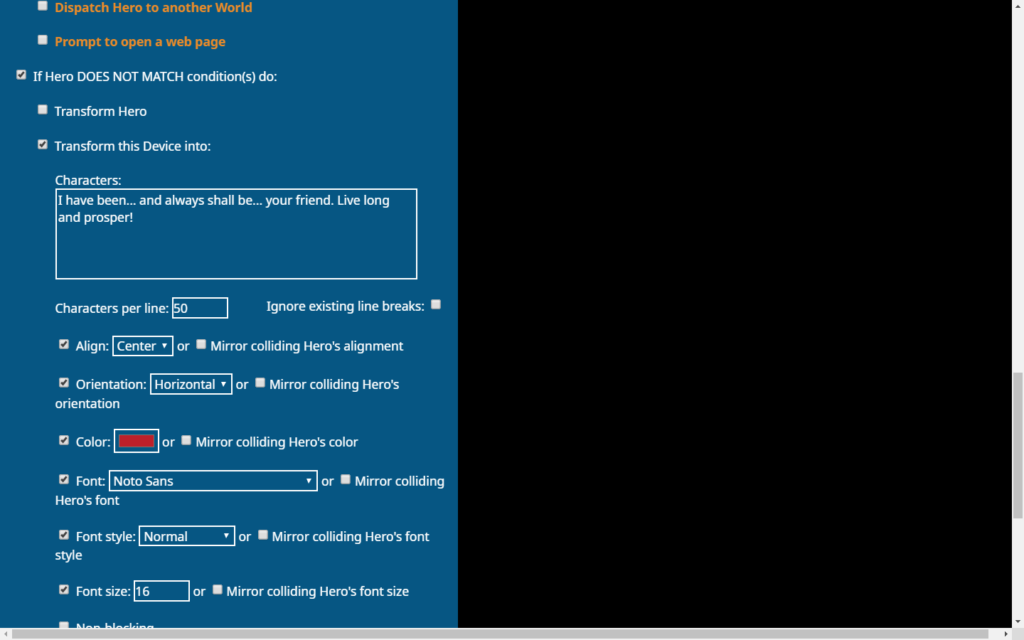
In case the player’s characters didn’t match, we set the Prism to instead change into: “I have been… and always shall be… your friend. Live long and prosper!”
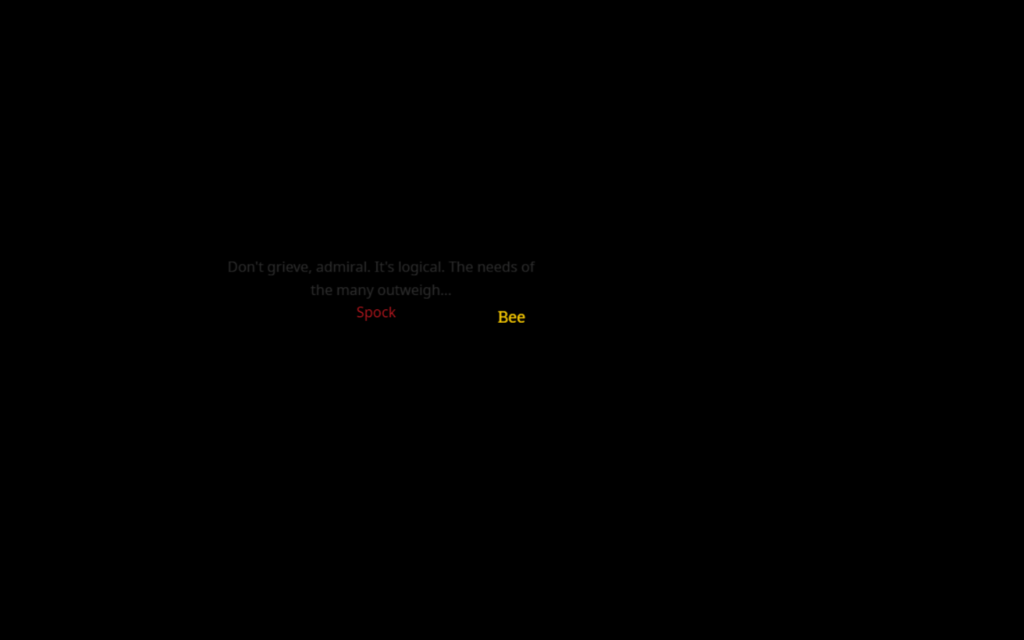
So now we had two devices: the Obstacle called Spock and the inactive Prism. Because we were the device’s creator, the Prism showed up semi-transparent for us, so as to allow us to work with it. To another player, it wouldn’t have shown up at all.
There were two more things left to do: activate the Prism and deactivate the Obstacle some time after a player entered the world. For that, we used an Entry, which like the name says was an entry point into the world.
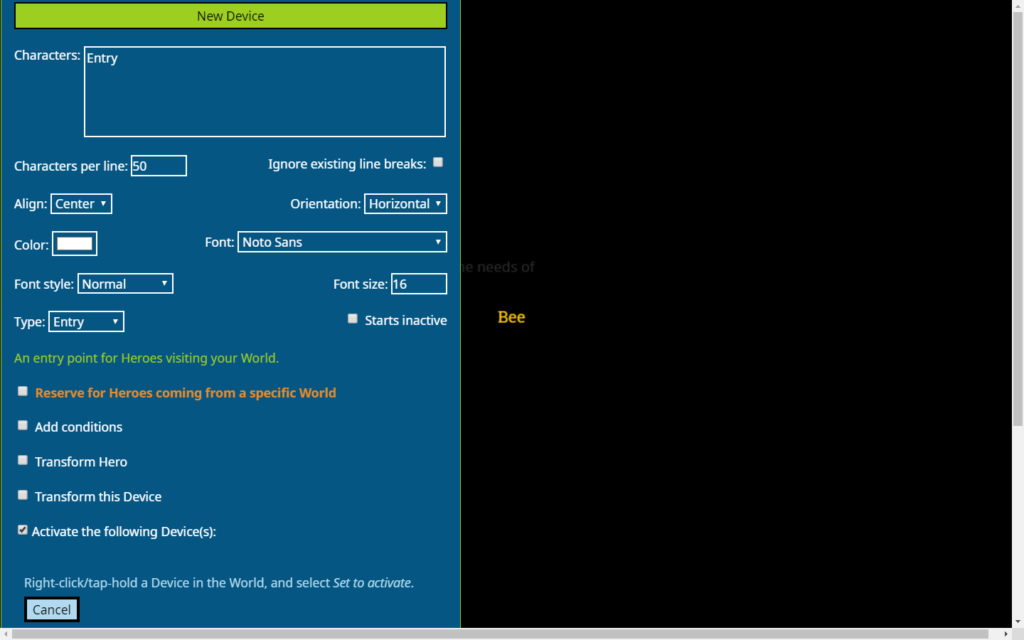
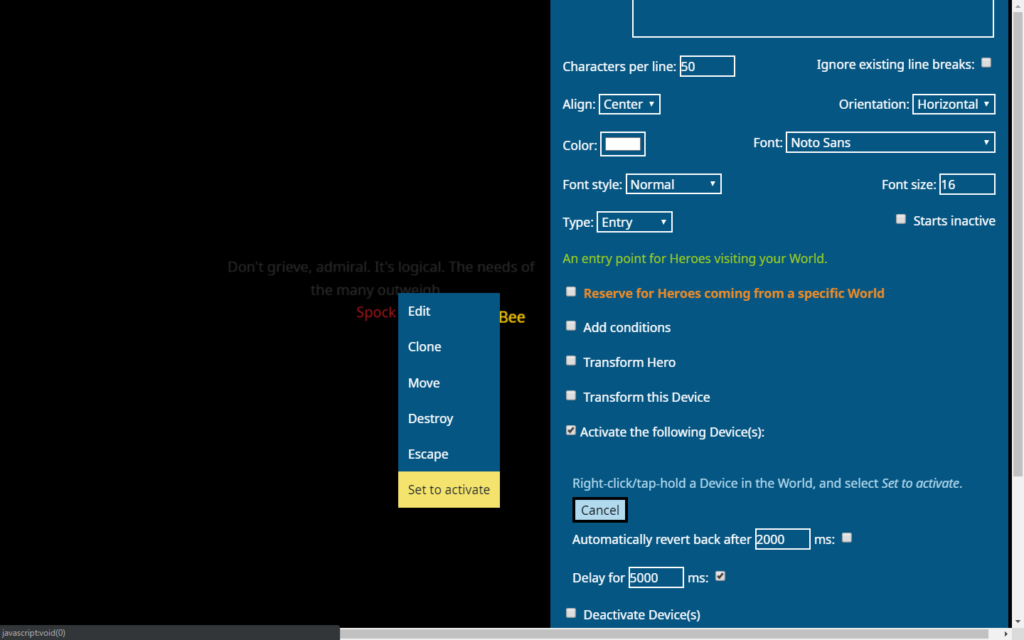
We set a 5 second delay, dragged the device menu to the right and right-clicked the Prism.
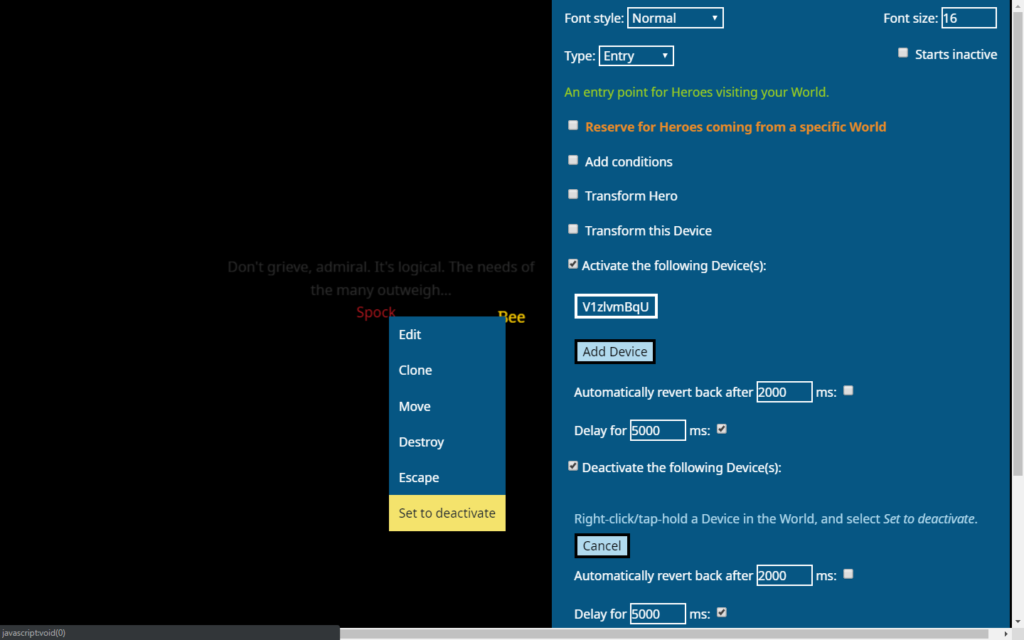
Same thing for the Spock Obstacle, but with the aim of deactivating it instead of activating it.
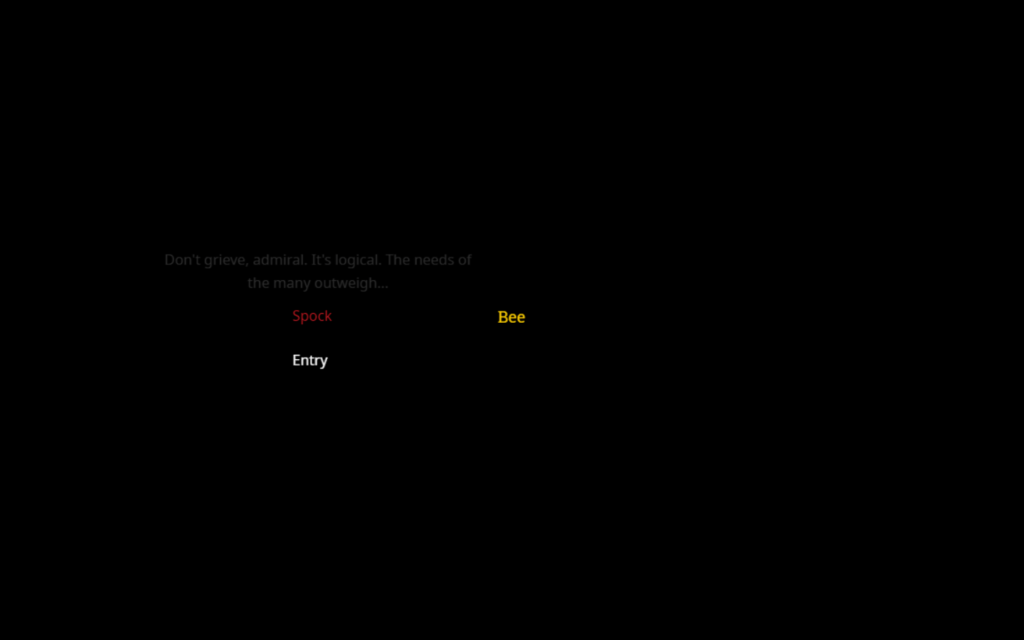
Looking good, except that we didn’t want players to be able to see the Entry. The thing was, we couldn’t just deactivate it, since that would’ve also disabled its functionality of activating the Prism and deactiving the Obstacle. So we simply set its color to match the background color, black.
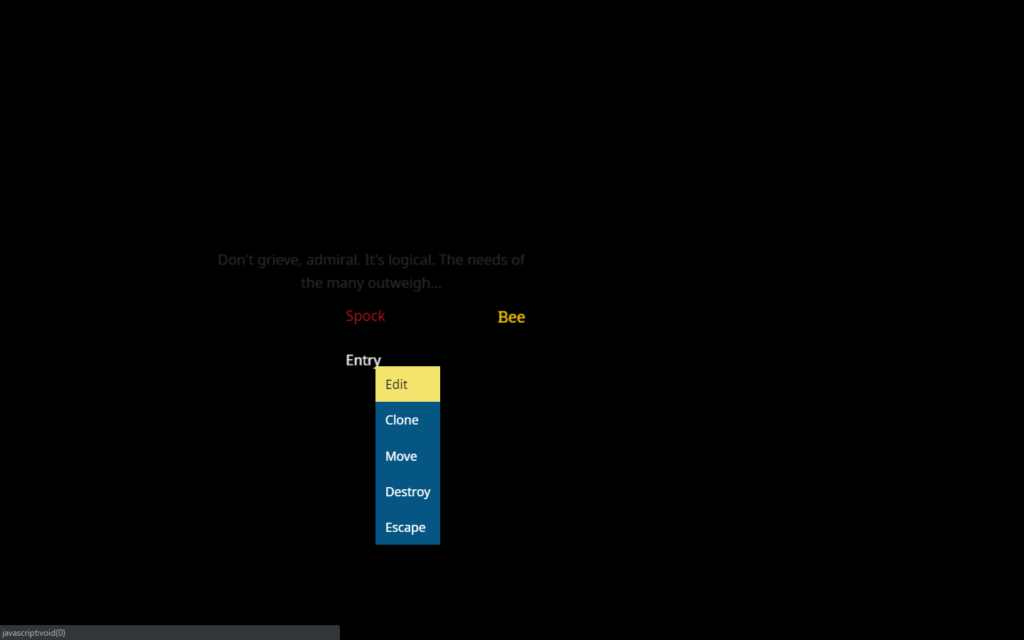
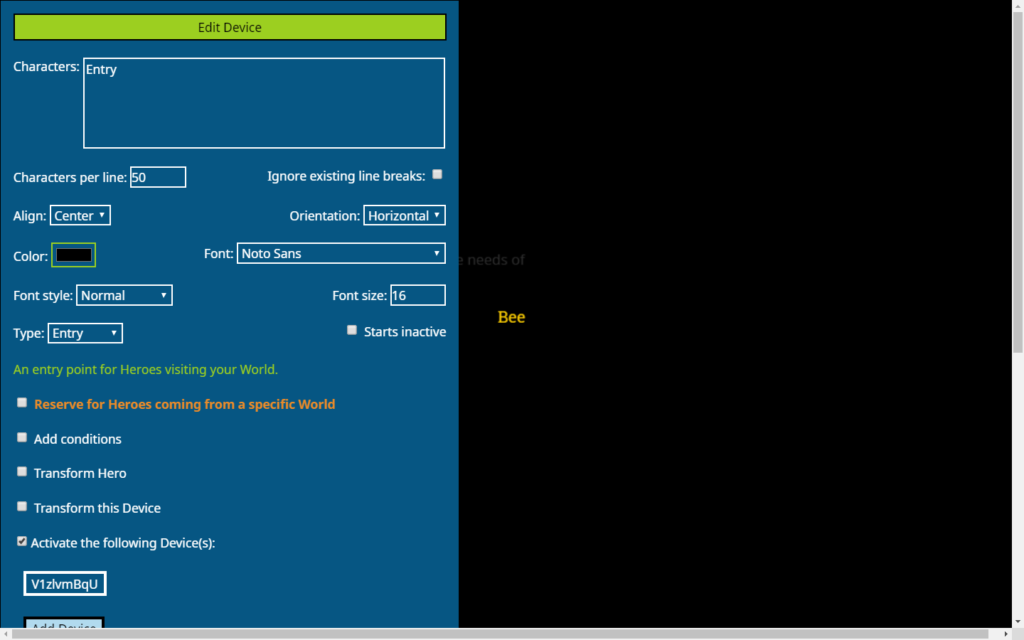
Now we were ready to give it a go. I exited to Main World and logged out.
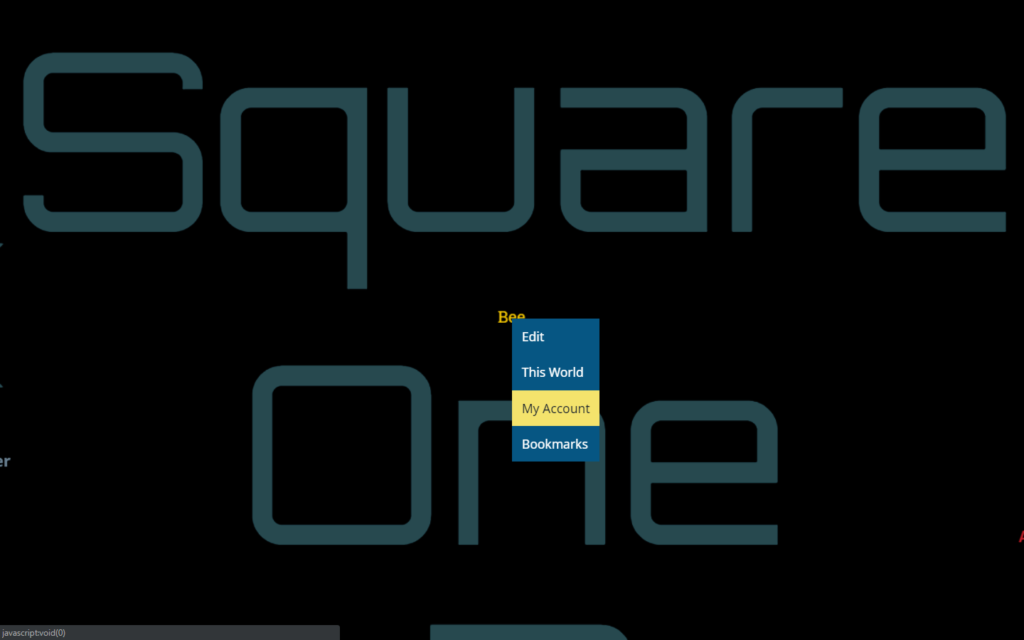
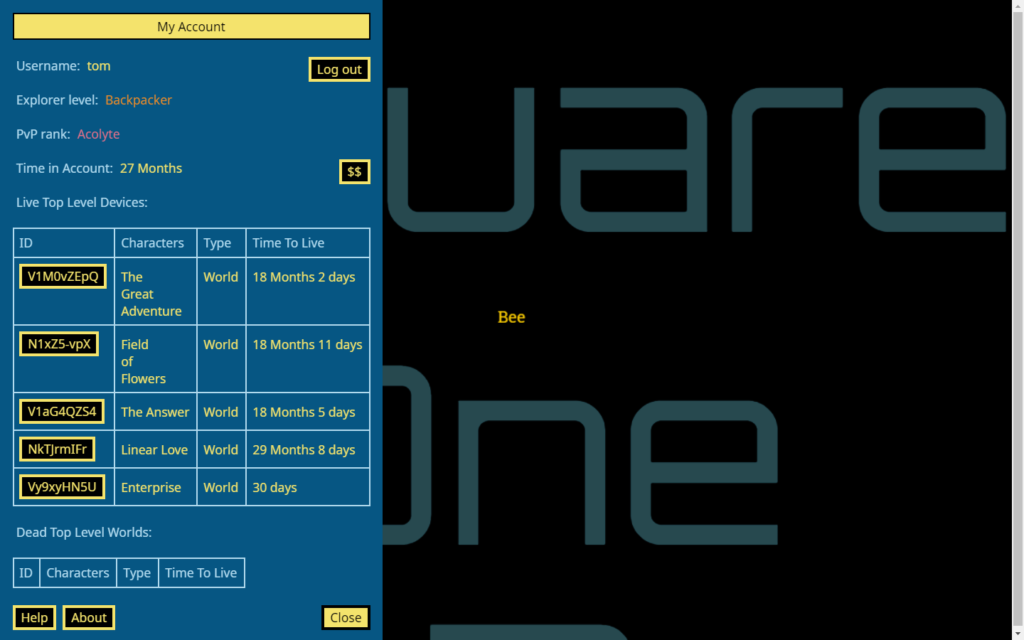

I clicked on “Play anonymously”, changed into Kirk and went in again.
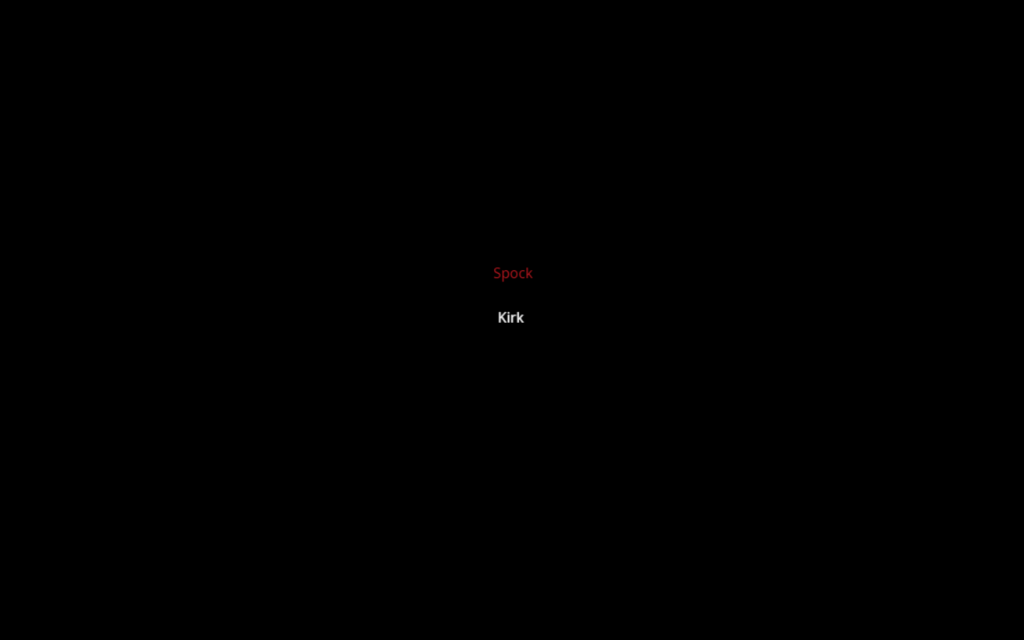
We touched down on the black Entry. Five seconds later…
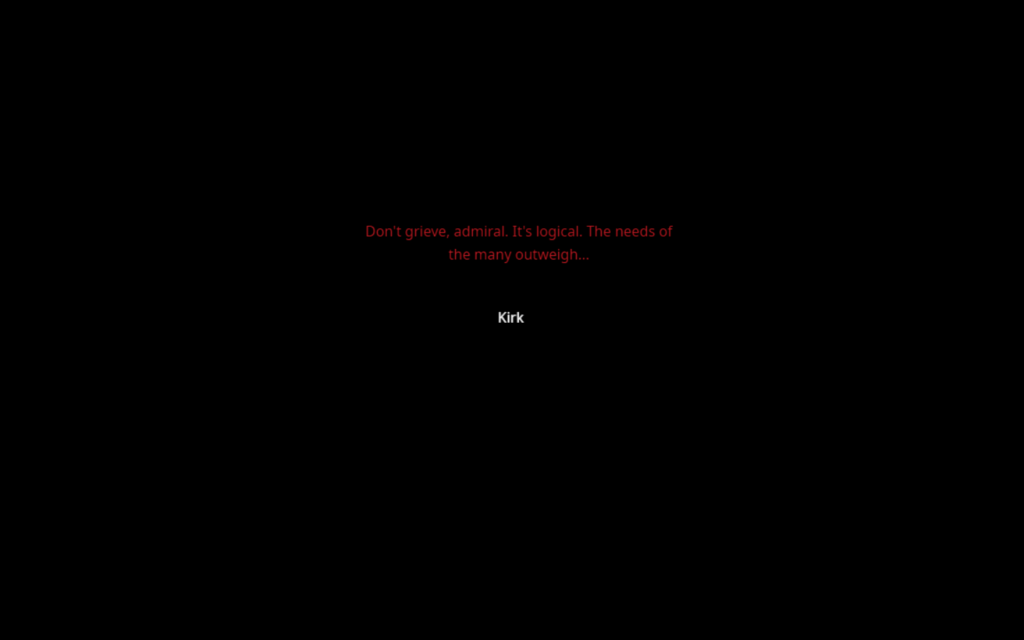
Now we changed into: “The needs of the few…” and bumped into Spock.
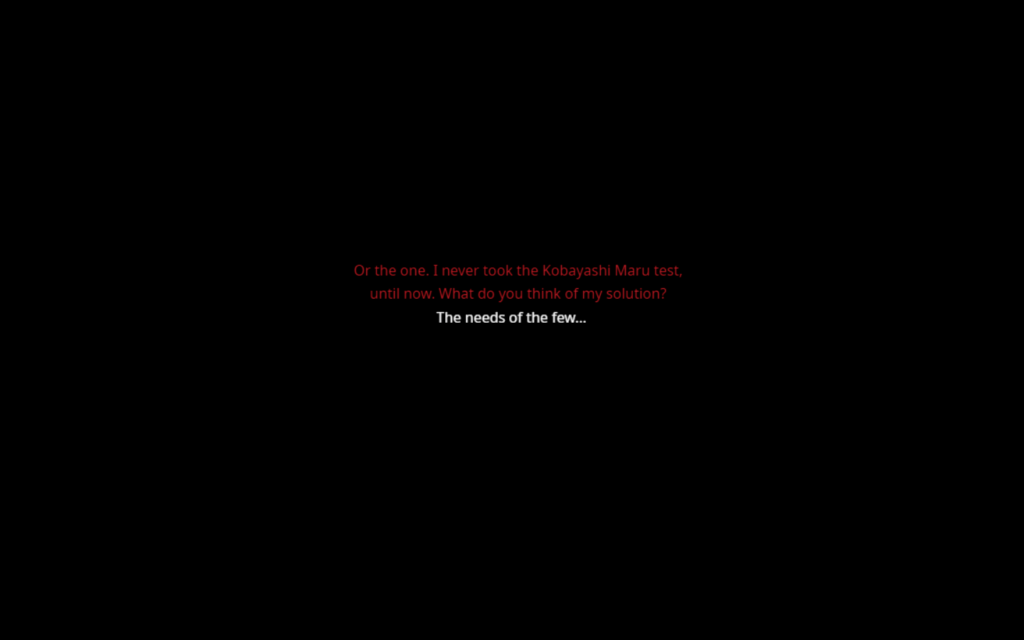
At this point we cried out: “Spock!” and bumped into him again (this represented the case where our characters didn’t match the condition we’d set for the Prism).